-
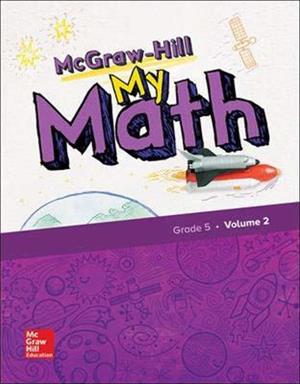
My Math / Redbird
We are currently on CHAPTER 7: multiplying and dividing fractions
++Always utilize YOUTUBE if stuck!!! Just search the skill and you should find some videos to help.
My Math Website! (click here) ***** EXTRA HELP!!! The students know how to navigate My Math and the icons for videos, practice quizzes, and more!
The icons above the students have access to on their My Math dashboard after they log in. Make sure they are in the correct lesson first (sky blue and navy blue bars above the video on the left) before they click one of the icons. What do the icons mean?
Purple message bubble - this is the Tutor icon and will provide you with two video samples (one in English, one in Spanish) of a sample problem from the lesson
Green shapes icon - these are Math tools or online manipulatives to use (base ten blocks, 3-d shapes, etc)
Red check mark - for every lesson there is a brief 5-7 question multiple choice quiz they can practice with. The computer will automatically score them right on the spot!
The home icon - another help link for the lesson
Teal worksheet icon - now they might not have this on their dashboard but I do. These are reteach or enrich worksheets you or I can print out or assign online for a particular lesson.

