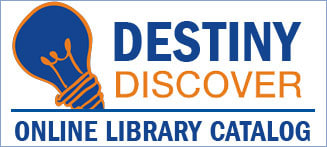PETKUS, KRISTEN - MEDIA SPECIALIST
Page Navigation
-
Welcome to Destiny Discover, your gateway to our school's library collection! Parents, families, and students can explore the library catalog, check book availability, and manage their accounts anytime, from anywhere. This resource is designed to support your child’s reading journey and foster a love of learning and discovery.
How to Access Your Student's Account:
- Go to Destiny Discover, or click the link at the bottom of this page.
- Login using your student’s Google credentials.
- Example Information:
- Student Name: John Smith
- Student ID: 123456
- Google/Chromebook Username: 123456@pemb.org
- Google/Chromebook Password: Js02212012
- Example Information:
Password Format:
-
- The first letter of the student's first name (uppercase).
- The first letter of the student's last name (lowercase).
- Followed by the student's birthdate in MMDDYYYY format.
Example: For John Smith, with a birthdate of February 21, 2012, the password is Js02212012.
Once logged in, you and your student can:
- Search for books by title, author, or subject.
- Check book availability.
- View due dates.
- Place holds on books.
- Create a favorites list.
- View current checkouts/fines.
This platform makes it easy to support your student’s library habits and stay engaged with their reading goals.
Need Help?
If you have any questions or need assistance, please contact the library staff: kpetkus@pemb.org. We’re here to help!